Striking and high-quality images, eye-catching bursts, and engaging video are shaping the 2022 online landscape, with digital visual content a dominating force in everything from marketing to interpersonal connections.
Instagram is a big part of that force, with more than 1 billion users worldwide and growing by the hundreds of millions every year. That’s huge potential for your business.
So, there’s no doubt that Instagram has taken a front seat, if not the driver’s seat in your brand’s online marketing strategy. Good call.
But before you hit the gas, there’s something you should consider: Instagram image sizes! What are the current restrictions, allowances, and dimensions, as of 2022? We have the details of Instagram photo, video and other post sizes.
- Basic Instagram Image Size Guidelines
- Instagram Profile Photo Dimensions
- Instagram Thumbnail Image Dimensions
- Image Shapes
- Instagram Feed Image Dimensions
- Instagram Stories Dimensions
- Instagram Video Dimensions
- Instagram Carousel Dimensions
- Instagram Ads Dimensions
- IGTV Video Dimensions
- IGTV Cover Photo Dimensions
(And if you’re here for anything but Instagram, check out our post on the best social media images sizes for all your networks.)
Basic Instagram Image Size Guidelines
In general, regardless of the shape of your photo, if it’s between 320 and 1080 pixels wide, Instagram will display it at its full resolution — but only if it has an aspect ratio between 1.91:1 and 4:5, which translates to a height between 566 and 1350 pixels and a width of 1080 pixels. If you upload a photo that deviates from the supported aspect ratios, Instagram will crop your photo to fit a supported aspect ratio, which means parts of your photo will be cut off.
If you share a photo with a lower resolution, Instagram will enlarge it to 320 pixels wide, which diminishes the quality of your image. If you share a photo with a higher resolution, Instagram will size it down and display it at 1080 pixels wide. For these reasons, you should always aim to share photos that are at least 1080 pixels wide with an aspect ratio between 1.91:1 and 4:5, no matter what shape your image is.
Instagram Profile Picture Photo Dimensions
We cover Instagram profile photo sizes in detail in another post, but here are the essentials:
- Your Instagram profile photo displays at 110 x 110 pixels on mobile, and 180 x 180 pixels on the web.
- In the feed, your Instagram profile photo displays at 40 x 40 pixels.
- The recommended aspect ratio for Instagram profile photos is 1:1.
- The recommended resolution for Instagram profile photos is 320 x 320 pixels.
Head on over to this IG profile picture size post for more details about cropping, resizing, ideal Instagram profile photo sizes, and tips for top-notch Instagram profile photos.
Instagram Thumbnail Photo Dimensions
Instagram displays image thumbnails at a resolution of 161 x 161 pixels. However, you should upload thumbnail photos at least 1080 pixels wide with an aspect ratio of 1:1, as Instagram stores the original versions of thumbnails in sizes as large as 1080 x 1080 pixels, and you should upload images as large as possible to ensure the maximum image quality and to ensure your thumbnails are adequately sized even if Instagram changes its thumbnail dimensions later.
Image Shapes
It may be hip to be square, but even Instagram knows that choice is king, having branched out from its original square-only format to allow for both landscape (horizontal) and portrait (vertical) images.
Square Photos
Ah, the old standard! Instagram’s original format, square images are still incredibly popular. It’s an excellent shape for close-ups, follow-worthy quotations, and images that focus on a single subject. What you need to know hasn’t changed: Square images probably aren’t native to your camera (but they likely are to your cell phone), so be sure to crop your photos before uploading (aspect ratio of 1:1), so your images aren’t subject to wonky, random bot cropping.

Screenshot via Instagram by Starbucks
Portrait Photos (Vertical Photos)
Portrait photos are an exciting circa 2015 addition to Instagram, allowing users to upload the vertical images of their choosing. Portrait photos are great for portraits (imagine that!) or for highlighting vertically oriented subjects (think waterfalls and skyscrapers). You can upload almost any ratio (officially: between 1:1.91 and 4:5) but know that 2:3, 3:4, and 9:16 aspect ratios are standard.

Screenshot via Instagram by Nike
Landscape Photos (Horizontal Photos)
The 90º neighbor of portrait photos, landscape images display their subject horizontally. True to name, landscape photos are an excellent choice for scenery and for images that rely on white space or bokeh (unfocused) backgrounds. Any aspect ratio from 1.91:1 and 5:4 is accepted and other standard aspect ratios are 3:2, 4:3, and 16:9, so feel free to adhere to those for uniformity, or deliberately choose a different aspect ratio to stand out.

Screenshot via Instagram by Social Media Today
Instagram Feed Image Dimensions
The first thing you should know is that image upload size isn’t the same as image display size. (Wait, what?) Think about it this way: An image on a 4.7” screen will be much smaller than that same image on a 5.5” Retina display.
So, the very first thing you should know is that Instagram resizes images to their standards, making the following dimensions more of a minimum than a maximum. Rule of thumb: Absolutely treat them as a minimum to future-proof your Instagram. (Side note: There are other factors that affect display, such as a given phone’s Instagram app version and support for high-resolution photos. Still, upload in the highest resolution possible!)
Square Photo Dimensions: 1080 x 1080 pixels (1:1 aspect ratio)
Portrait Photo Dimensions: 1350 x 1080 pixels (4:5 aspect ratio)
Landscape Photo Dimensions: 1080 x 566 pixels (standard 16:9 aspect ratio but as shallow as 1.91:1)
Note, however, that while your images won’t display at these dimensions– for example, Instagram landscape images currently display at 600 x 337 pixels – as of 2022, it appears that Instagram does store the 1080 x 566-pixel version on its servers. Again, future-proof.
Instagram Stories Dimensions
Instagram Stories continue to be a runaway hit in 2022. They may be a Snapchat clone, but they’re still beloved.
The problem is there’s no one standard size for Instagram Stories; display dimensions depend on the device on which they’re viewed. That said, and again with the approach of meeting the widest demand possible and future-proofing your content, take the leap to a portrait 9:16 aspect ratio with a resolution of 1080 x 1920 pixels. These recommendations are the same for Instagram Stories ads.
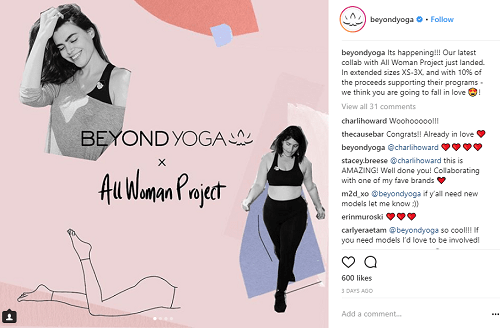
Screenshot via Instagram by Beyond Yoga
Instagram Video Dimensions
All this talk of photos and it would almost seem as if we had forgotten video. Fear not, avid marketers, we have you covered. As of 2022, Instagram videos can display as square video (still the most successful Instagram video size), portrait video, or landscape video.
Currently, videos hover at the same dimensions as photos. To review:
Square Video Dimensions: 1080 x 1080 pixels (1:1 aspect ratio)
Portrait Video Dimensions: 1350 x 1080 pixels (4:5 aspect ratio)
Landscape Video Dimensions: 1080 x 566 pixels (16:9 aspect ratio)

Screenshot via Instagram by NikonUSA
That said, video doesn’t display in the above dimensions. Instead, Instagram displays videos in smaller sizes in the feed and according to the user’s screen size.
Instagram Carousel Image Dimensions
Like regular Instagram posts, Instagram Carousel posts can be square, vertical (portrait), or horizontal (landscape). Use a photo that’s at least 1080 pixels wide and between 566 and 1350 pixels tall, depending on whether it’s a landscape or portrait photo. The aspect ratios and recommended minimum resolution for Carousel images are the same as those for in-feed photos:
- Landscape images should have an aspect ratio of 1.91:1 to 16:9, with a recommended resolution of 1080 x 566 pixels.
- Portrait images should have an aspect ratio of 4:5, with a recommended resolution of 1080 x 1350 pixels.
- Square images should have an aspect ratio of 1:1, with a recommended resolution of 1080 x 1080 pixels.
Keep in mind, though, that you should stick to the same aspect ratio for all the photos and videos you add to a Carousel. Otherwise, Instagram will crop all of your photos and videos to match the aspect ratio of the first photo or video you upload.
Instagram Ads Dimensions
Instagram recommends square images for ads with a 1:1 aspect ratio and a resolution of 1080 x 1080 pixels. However, you can use portrait or landscape images for Instagram ads, as well. Instagram ads images must be at least 500 pixels wide with a maximum file size of 30MB.
For video ads in the Instagram feed, Instagram recommends an aspect ratio of 4:5 with a resolution of 1,080 x 1,350 pixels.
Instagram Explore image ads have slightly different recommended dimensions, however. For these ads, which appear in Instagram’s Explore feature, the recommended ratio is 9:16, and the minimum recommended resolution is 1080 x 1080 pixels. The maximum file size is 30MB.
As mentioned, for Instagram Stories ads, the recommendations are the same as they are for organic Instagram Stories posts. An aspect ratio of 9:16 is recommended, with a resolution of at least 1080 x 1080 pixels and a recommended resolution of 1080 x 1920 pixels. The same applies to Instagram Stories video ads; however, the maximum video file size is 4MB.
Instagram IGTV Video Dimensions
IGTV only shows videos in portrait orientation, so the 9:16 aspect ratio is recommended for your IGTV videos. Your IGTV videos should have a resolution of at least 1080 × 1920 pixels.
When IGTV videos are shown in the feed (Instagram only plays 60 seconds of these videos in the feed before requiring the user to click through to watch the full video), they’ll display at a 4:5 portrait aspect ratio with a resolution of 1080 × 1350 pixels. That means there’s a bit of cropping that takes place from your original 1080 x 1920 pixels video — something to keep in mind when planning your video setups.
IGTV Cover Photo Dimensions
For your IGTV cover photo, the recommended resolution is 420 x 654 pixels, with an aspect ratio of 1:1.55.
Keep in mind that your IGTV cover photo may be cropped to appear on various devices and in different feeds, so you’ll want to keep all the important information at the center of your cover photo to avoid having it cropped out.
Instagram Reels Dimensions
Instagram Reels (short multi-clip videos) have the same dimensions as Instagram Stories images: an aspect ratio of 9:16 with a resolution of 1080 x 1920 pixels. You can create Reels 15 or 30 seconds in length. Because they’re designed to display on the full screen of a mobile device (and vertically), you can easily stick to the required aspect ratio by shooting your Reels from your mobile device.
Instagram Reels preview in the Instagram feed at a 4:5 aspect ratio (portrait orientation). That means your Instagram Reel will be cropped at the top and bottom and centered. Also, the caption accompanying your Instagram Reel will be displayed as an overlay in the bottom fifth of the video, so make sure you plan your Reel so that the overlay won’t cover up any important visuals.
To create an Instagram Reel, go to the Reels tab (currently a video player-like icon in the center of the home navigation bar), then tap the camera icon in the upper right of the screen. You can also create a Reel directly from the home screen by clicking the + icon in the top right of the screen and then scroll down to the bottom and select the Reels tab.
Finally, you can also create a Reel by opening the Instagram Stories camera and then clicking on the reels icon at the bottom of the screen. From there, you can select audio clips, set the speed of your Reel, choose effects, and choose whether to create a 15-second or 30-second Reel. Tap the stopwatch icon to choose how long your clips will be and choose the length of your countdown timer (between 3 and 10 seconds). When you’re ready, you can hold down the record button to start recording (hold it down for the full duration you want to capture) or upload existing video clips from your phone’s camera roll.
Instagram Live Videos Dimensions
Like Reels, Instagram Live videos are meant to be viewed on the full screen of a mobile device, so they should be shot vertically as well. The aspect ratio for Instagram Live videos is also 9:16 and the recommended resolution for Instagram Live videos is 1080 x 1920 pixels.
It’s not possible to change the size or aspect ratio of an Instagram Live video manually, so these requirements are easy to meet.
Instagram Live videos can be up to 60 minutes in length. Live videos should have a minimum frame rate of 30 FPS (frames per second) with a minimum resolution of 720 pixels. The file size for Instagram Live videos can be up to 4 GB and must be in MP4 or MOV format.
To go Live on Instagram, open the Instagram app and swipe to open your Instagram Stories camera. Then, tap “Live” at the bottom of the screen. When you’re ready to start broadcasting, simply tap the button to start streaming.
Using Design Templates to Create Instagram Posts
If all these dimensions and required Instagram image and video specifications are stressing you out, we have good news: You can use design templates to create Instagram posts that already meet all the required specs and dimensions, whether you’re looking to create a portrait, landscape, or square image for your Instagram feed, Instagram Ads, IGTV cover photo, or for any other purpose. There are many image editing tools that offer a library of professionally designed Instagram templates that you can customize with backgrounds, photos, icons, text, and more to create a unique Instagram image that’s all your own – and has the right resolution and aspect ratio.
Many image creation tools also offer options for cropping or resizing existing photos or images to match Instagram’s specifications. Here are a few resources to check out to find the perfect Instagram templates for your needs:
- PicMonkey – Instagram Templates
- Stencil – Instagram Templates
- Canva – Instagram post templates
- Creative Market – Creative Instagram Templates
- Crello – Instagram Post Templates
- Venngage – Instagram Templates
- Freepik – Instagram Template Images
- Adobe Spark – Instagram post templates
- Biteable – Instagram video templates
- Placeit – Instagram Video Templates
Want an Effortless Way to Get More Instagram Followers?
Now you know how to maximize your dimensions (and impact) on Instagram in 2022. As you create all that awesome content, don’t forget to promote it! The ShareThis Instagram follow button is a perfect tool to boost Instagram engagement, and it’s also mobile optimized, lightweight, and easy to configure and install. Check it out!
We also have a number of other resources on Instagram, including our post on Instagram giveaway examples with lots of information on giveaway best practices.
We share even more ideas on how to grow your Instagram following on our blog, we’ve also created a series of free Instagram resources, including: our guide to the Instagram word limits, our guide on how to share a posts on Instagram, and our guide to creating Instagram profile photos.
Want to effortlessly get more followers on your favorite social media sites?




