Popular Follow Buttons
Choose to install share buttons from over 40 of the most popular social channels
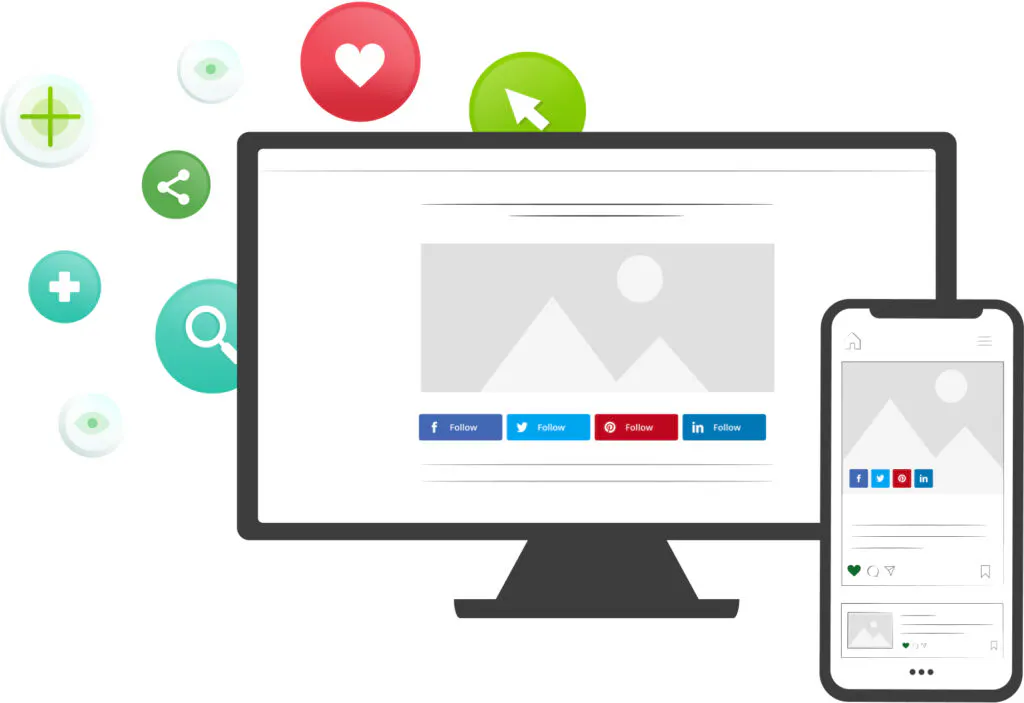
- Choose channels
Select social networks and tailor the buttons to match your brand - Add the code to your site
Insert your unique ShareThis code to the header section of your website - Copy and paste the placement code
Add placement code wherever you want the tool to appear
Frequently Asked Questions
Got any questions about our products and services? Look no further!
Frequently Asked Questions
Got any questions about our products and services? Look no further!
The YouTube follow button, or YouTube subscribe button, lets visitors instantly subscribe to your YouTube channel. On YouTube, “subscribing” doesn’t cost any money – it just lets you follow that channel so that new content from it appears on your homepage.
When someone comes to your website and likes your content, they can easily click the YouTube follow button to subscribe to your YouTube channel. If you’re engaged in any sort of video marketing, you’ll want to be on YouTube, so this button is pretty much a must-have.
If you have a YouTube channel, you’ll want to let your website visitors know about it! That means having an easy way for them to subscribe – especially if you’re embedding videos on your website (which you likely will be). Make sure that they can sign up if they like what they’re seeing.
YouTube itself has instructions for creating a subscribe button, and if you’re good with the techy side of things and comfortable with JavaScript and HTML code, you might find this route works for you.
Otherwise, you can easily go the code-free route using a button like ShareThis’s YouTube follow button: it’s super-simple to install.
When you think of YouTube, you might be thinking of popular YouTubers who create content like “unboxing” videos (where they unpack toys or electronics, talking about them throughout) or “reaction” videos (where they record themselves reacting to other media, like a TV show or an online game).
But YouTube isn’t just a venue for – let’s face it, slightly odd! – online entertainment. It’s also a great place for video marketing. Whatever you sell through your website, you could probably come up with suitable content for a YouTube video. For instance, if you sell products aimed at busy parents, you could create videos with parenting tips; if you create software to help non-native speakers learn English, you could create short free teaching videos that you upload to YouTube to help market your software.
Whether you’re a dedicated YouTuber, or whether YouTube forms part of your content marketing strategy, you’re not going to succeed if no one is watching your videos.
Building a solid subscriber base can take time, but some great ways to speed up the process are to:
- Publish longer, more comprehensive videos (over 10 minutes) – longer videos will often rank better in Google’s search results.
- Publish videos on a regular schedule – but don’t publish so many that the quality drops. One great video per week is enough.
- Deliver value right away in the first few seconds of your video – don’t have any preamble.
- Create playlists of your content that help them find what they’re looking for. For instance, you might create a playlist for “new viewers” and other playlists that help people accomplish specific tasks or dig into particular topics.
- Add a “subscribe” watermark to your videos. This makes it really easy for people to subscribe while they’re watching.
- Make sure you’re using a YouTube follow button or YouTube subscribe button on your website. If someone enjoys your website content (and the YouTube videos you’ve potentially embedded there), you want it to be as quick as possible for them to subscribe to your YouTube channel.
Social Plugins
Our CMS plugins and apps make it easier to integrate our tools with your website.