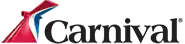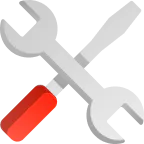Share Buttons
Enable one-click sharing to start scaling your site traffic today.
- Free to use
- Easy to install
- Quick to customize

Join Millions of Content Creators Across the World
What’s New:
Smart Share Buttons
Take the guesswork out of selecting the right social channels for your audience with our new feature for Inline and Sticky Share Buttons.
Smart Share Buttons detect your website visitor’s geolocation and automatically customizes the channels based on the most popular sharing services in their region. Sign up or login to our platform to start driving more engagement for your content or products.
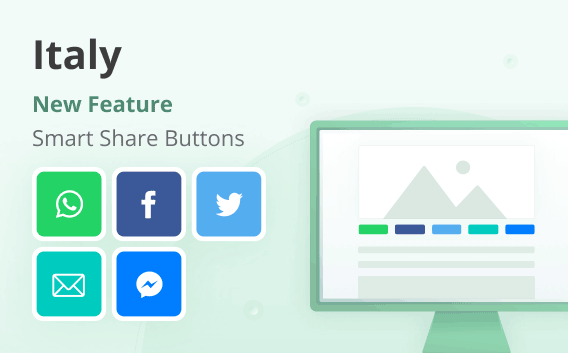
Our Share Buttons
Empower your site visitors to expand the virality of your content, products, images, and videos across 40+ social channels
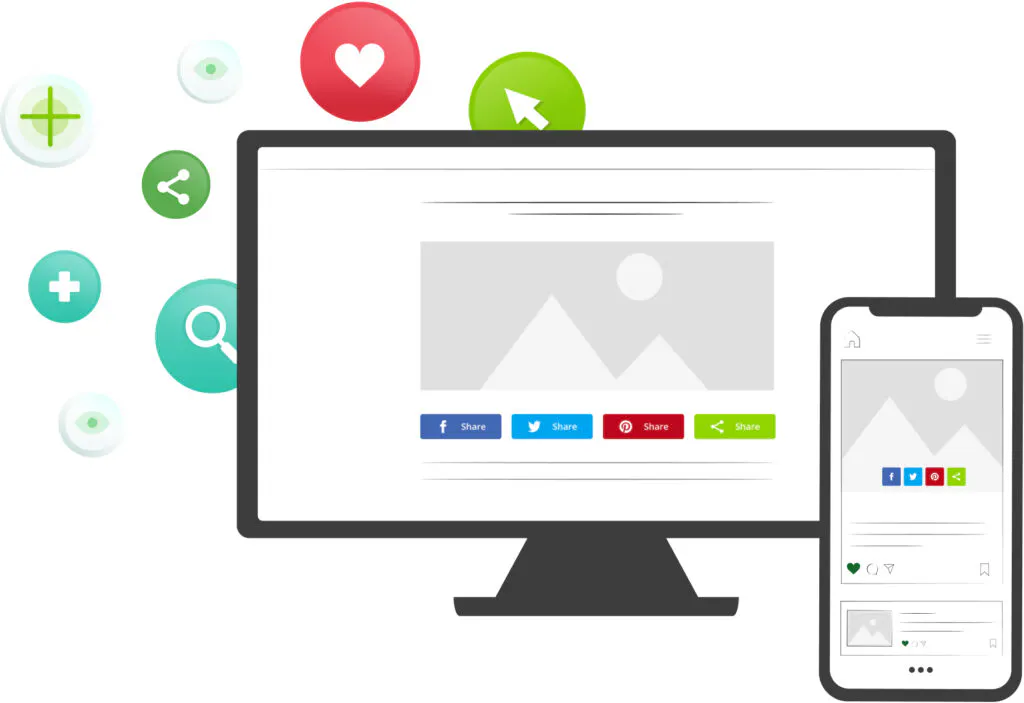
- Choose your type of buttons
Select relevant website tool(s) to grow your website traffic - Customize the design
Select social networks and tailor the buttons to match your brand - Add the code to your site
Insert your unique ShareThis code to the header section of your website - Copy and paste the placement code
Add placement code wherever you want the tool to appear
Popular Social Media Share Buttons
Choose to install share buttons from over 45 of the most popular social channels.
Frequently Asked Questions
Got any questions about our products and services? Look no further!
Yes! Since 2007, we’ve been providing free share buttons to power the sharing of content across the open web.
You can install the ShareThis share button on your HTML website in a few easy steps. Navigate to the setup page and choose your preference of Inline Buttons or Sticky Buttons.
Then, select the share buttons you desire. You can customize your design by choosing the alignment, button size, call to action and share count. Once your button is design-ready, click the “register & get the code” to get the your button code.
Check out this support post for more details on How to Install Share Buttons on a HTML Website.
ShareThis share buttons for WordPress give you more control over where and how share buttons appear on your site. Better yet, there’s no need to copy and paste code, since everything is controlled through our platform and the plugin settings. Downloading and installing our plugin on your WordPress site takes less than five minutes. Watch the tutorial on how to install and give it a try today!
Installing share buttons on Wix takes a few easy steps. Navigate to the setup page to choose your preference of Inline or Sticky Buttons.
Then, select the share buttons you desire. You can customize your design by choosing the alignment, button size, call to action and share count. Once your button is design-ready, click the “register & get the code” to get the button code. After you design your share buttons, you can click the “register & get the code” button to get the share button code. Copy the code under “Install sharethis.js on your website.” Then log in to your Wix account to enter the HTML code into the text box.
Check out this support post for more details on How to Install Share Buttons on Wix.
Installing share buttons on Weebly takes a few easy steps. Navigate to the setup page to choose your preference of Inline or Sticky Buttons.
Then, select the share buttons you desire. After you design the your share buttons, you can click the “register & get the code” button to get the share button code. Once your button is design-ready, click the “register & get the code” to get the button code. After you design your share buttons, you can click the “register & get the code” button to get the share button code. Copy the code under “Install sharethis.js on your website.” Then log in to your Weebly account to enter the HTML code into the text box.
Prefer to customize your share buttons? Great! Our sharing code lets you create custom buttons from scratch. We’ll take care of the sharing and counting for you.
Check out this support post for more details on How to Create Custom ShareThis Share Buttons.
Currently, some social media platforms (such as Instagram or Tik Tok) restrict their API and therefore it isn’t possible to share content across an endpoint through an application outside their environment. However, we do offer an Instagram Follow Button, Tik Tok Follow Button (and more!) that you can add by enabling Follow Buttons.
Average User Rating
पटीर
Awesome Tool
An Excellent Widget!
Great Tool
Affiliate Marketer
Awesome tool
Helpful application
The best share tool on earth!
Easy implementation, top results
Fantastic Tool
New Year 2022
Great Easy to Use Tool
Great tool
Great tool!
Love it!
Love it!
Social Plugins
Our CMS plugins and apps make it easier to integrate our tools with your website.
Get your Share Buttons
Enable one-click sharing to start scaling your site traffic today